Categories
Categories
How to Create a Subdomain
- Log in to your cPanel

- Navigate to Subdomains under the Domains tab
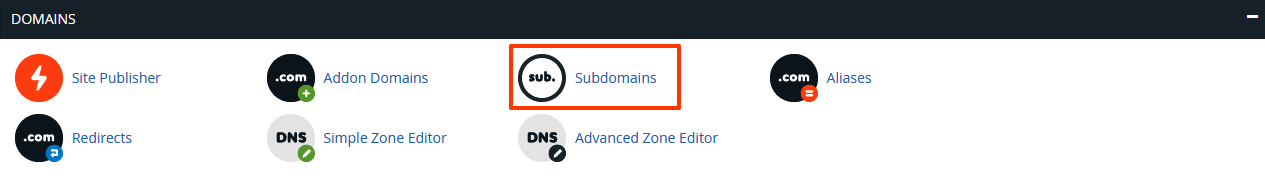
- Enter the prefix for the subdomain e.g support.example.com
- Choose the domain name
- The Document Root should be automatically generated in its field
- Click Create
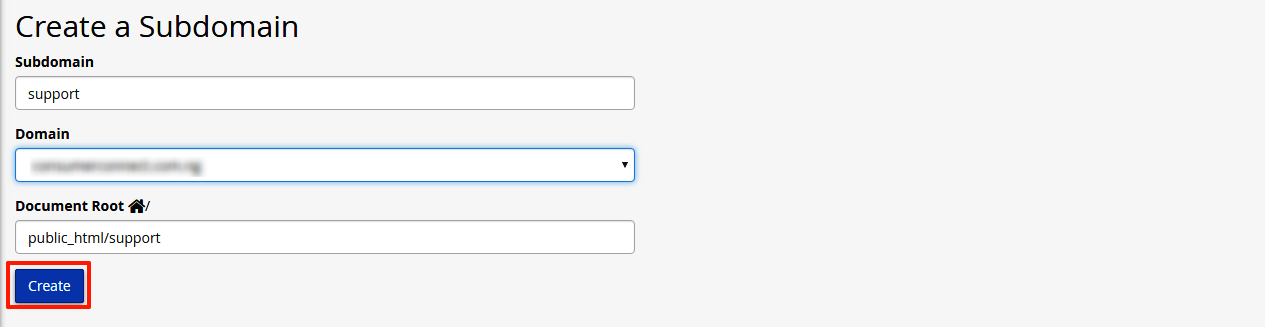
Was this answer helpful?
Also Read
How to Backup Entire Site in cPanel
You can backup your entire site including databases, e-mails, settings etc using the cPanel...
How to Assign/Unassign a MySQL User to a Database
Assign User Privileges to a Database Log into cPanel Under Databases, click MySQL...
How to Backup MySQL Database in cPanel
You can backup any database on your account using the cPanel backup feature Log into cPanel...
How to Enable Hotlink Protection
To enable/disable hot link protection, follow these simple steps: Log in to cPanel...
How to Create/Delete MySQL Database User
To Create a Database User Log into cPanel Under Databases, click MySQL Databases...